I recently built an eCommerce website using WooCommerce and a functionality my client was looking for, was the ability to receive a simple text message that they had a new order. WooCommerce automatically sends out an email when a new order is generated but my client didn’t want to be a slave to checking their inbox…a fair enough request I thought!
My first approach was to use a SMS plugin but it appeared there was no free way to achieve this simplest of tasks. So I got creative!
Creating a text alert for a new order from WooCommerce without using a plugin
- Start by creating a unique email address through your hosting provider. It can be as obscure as you like e.g textalert@company.com…the only emails this account will receive will be from WooCommerce.
- Log into your WordPress dashboard and navigate to WooCommerce > Settings > Emails > New Order. Add your newly generated email address.
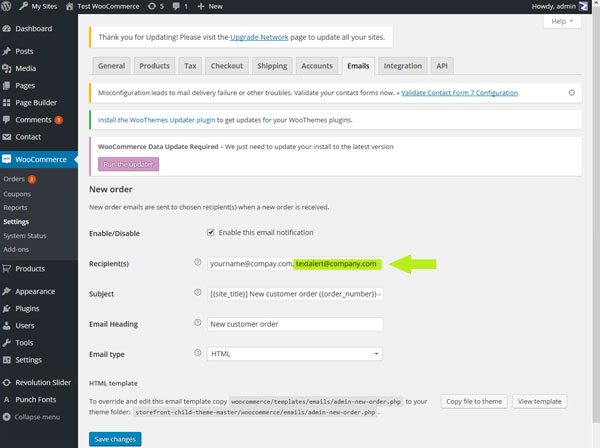
- Log into your newly created email account. The email account I used was powered by SmarterMail and through their settings I was able to set up an Event with an Action that would trigger whenever the inbox received a new message – ie an order had been generated. The way you do this will depend upon the email provider but SmarterMail makes the process very easy. The clever part comes in the configuration of the Action. All cell phone numbers have an email address associated with them, all you need to determine what it is. is the cell phone number itself and the cell phone carrier.
e.g a cell phone number of 123 456 78910 with verizon would have an associated email address of 12345678910@vtext.com.The Action should be configured to send a simple text message to the email address associated with the cell number
It has proved to be be a simple and effective way to receive text notifications of new orders



