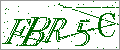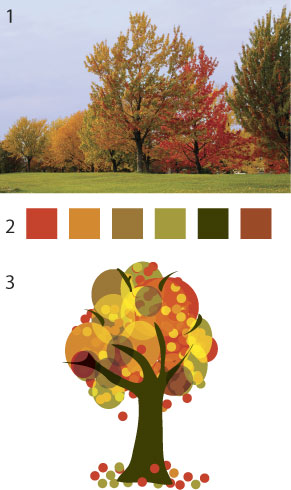“How much does it cost for a web site?”
This is probably our most often asked question, and not one that can be answered without going through our discovery process. If you went to a builder and asked how much it costs for a house, he would say it depends …are we talking a massive mansion or a 1 bedroom starter home. The concept is exactly the same for web sites.
During our discovery process we try to learn as much as we can about our clients, how they serve their customers, who are their competitors and most importantly what they want to achive from their web site. From this imformation we put together a comprehensive proposal which will help them achieve their goals. It is only after we have gone through this process that we can give them an accurate price.
With any web site there a two types of cost to consider:-
- Initial Set Up costs
- Recurring Costs
The intial costs will depend upon the size and functionality requirements of the site, whether it will be optimized for performance in the search engines (SEO ,search engine optimization), will it be integrated with a content management system (CMS)
The recuring costs cover things like domain name renewal, hosting costs, general web maintenance, additional search engine optimization, pay per click management etc.
Our discovery process and proposal preparation is always free, so if you are looking to cost out your next web project we would love to hear from you.