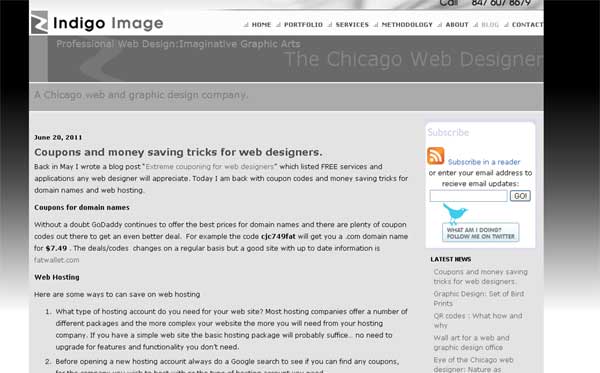You write to be read … correct? Here are a few simple tips to reach as many readers as possible.
Your Feed
Make it easy for readers to subscribe to your blog feed (RSS). This will ensure they see new posts promptly and don’t have to visit your blog to read them. Offer your visitors subscription options, e.g. via a reader or by email.
Automate Twitter
Set up your feed so that your Twitter account automatically tweets a link to your new blog post. This is easily done using Google’s Feedburner . To optimize the effectiveness of this make sure this is not the only use of your Twitter profile!
Automate Facebook
Configure your Facebook Fan page so your blog posts are automatically posted there. There are various ways to do this either using the Facebook Notes function or an app like Social RSS or networked Blogs. It is amazing how many additional readers you will get via this approach.
Automate LinkedIn
LinkedIn is another great social network which can be automatically setup to display your blog posts. Log in to your account and select > edit profile, scroll down to applications and click > add an application. You will be presented with various apps, if you have a WordPress blog select the WordPress, all other blog select Blog Link.
Syndicate your RSS where ever you can
There are many sites which allow you to syndicate your blog content e.g Technorati, Blog Catalog and even Amazon has opened it’s door for you to syndicate your blog to the Kindle.
©: 2011 Chicago Web Designer