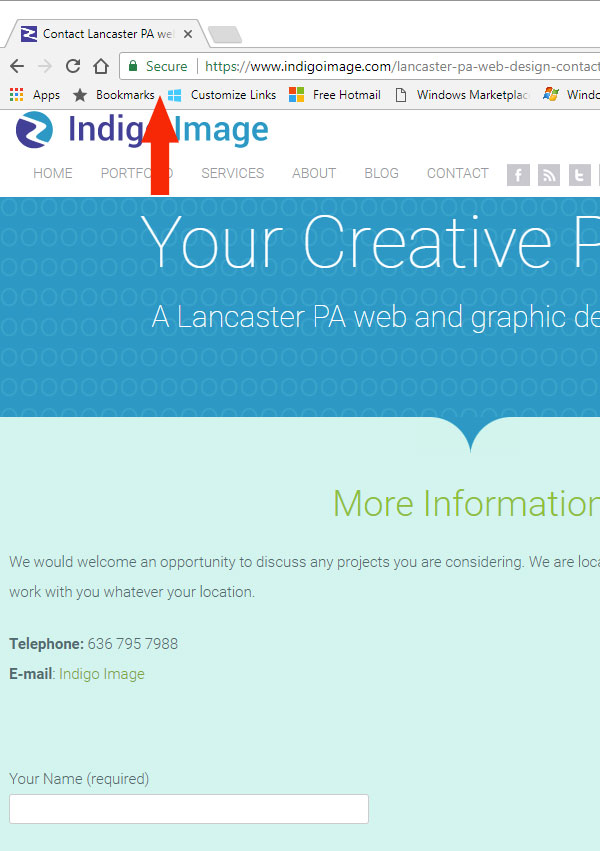Google rolled out version 62 of the Chrome browser last month and with it came the promised “Not Secure” warning on pages of websites that have input fields and are not protected by a SSL certificate. These fields can be as innocent as a comments box on a blog or a simple contact form.
The warning is not as “in your face” as many imagined, the “Not Secure” warning only appears in the address bar when a user starts to type in an input field. However it is the first step of Google Chromes bigger plan to discourage the use of HTTP and encourage all web sites to be protected with a SSL certificate and use HTTPS.
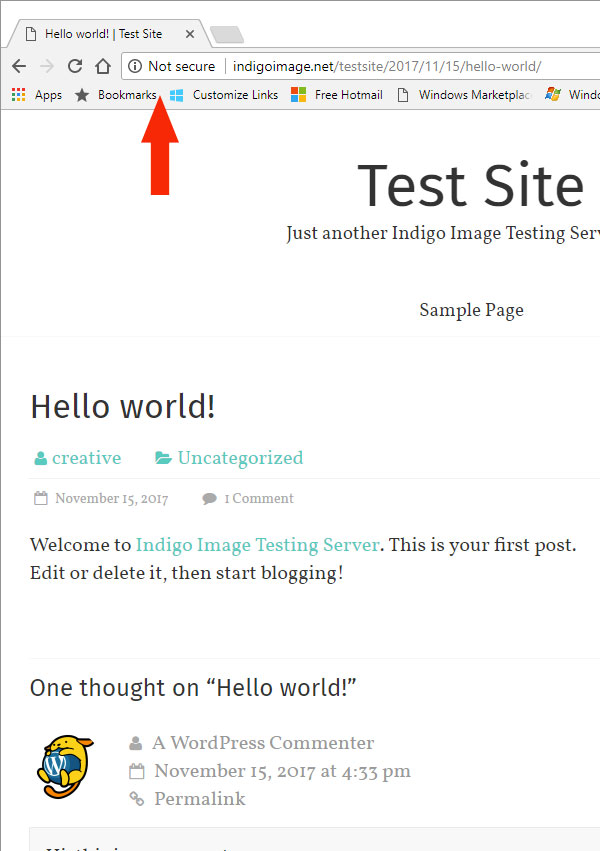
Eventually Google Chrome will label all non HTTPS pages with a red NOT SECURE warning even if there are no input fields.
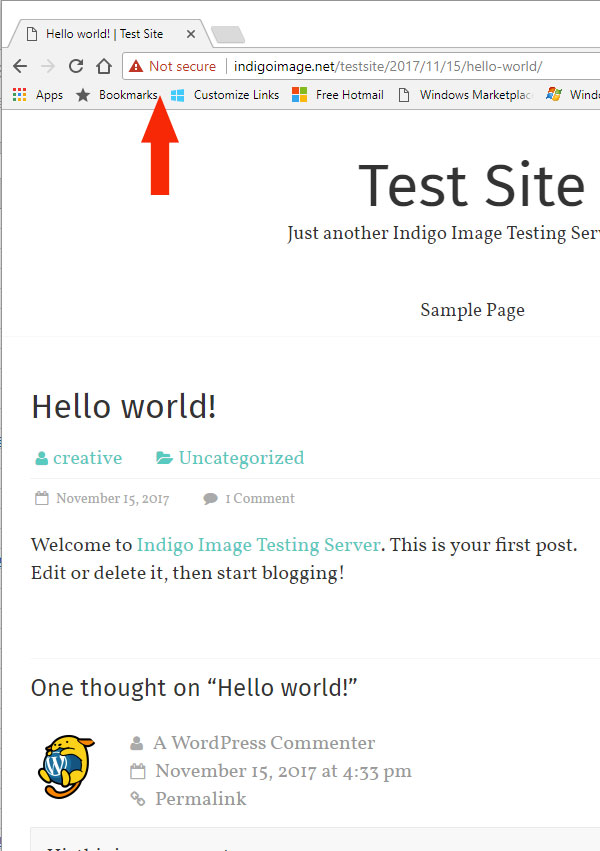
With Chrome now dominating the browser market with a 44% share, the implications of these warnings are obvious. The last thing you want is to scare any site visitors away by thinking your site is unsafe.The only solution to this problem is to install a SSL certificate and get the coveted green padlock and secure message in your browser window.
Need help getting a SSL certificate installed and configured for your web site? Gives us a call at 636.795 7988